





























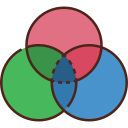
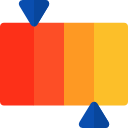




CSS is a stylesheet language used to describe the presentation and formatting of a document written in HTML






























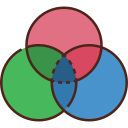
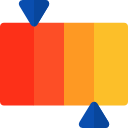




We've put together a collection of domain, network and webmaster tools for developers and netizens. The tools are offered for ethical use only, and use of the tools to harm others are strictly prohibited. All available tools are free to use. You're welcome your suggestions and feedback on the tools we offer.